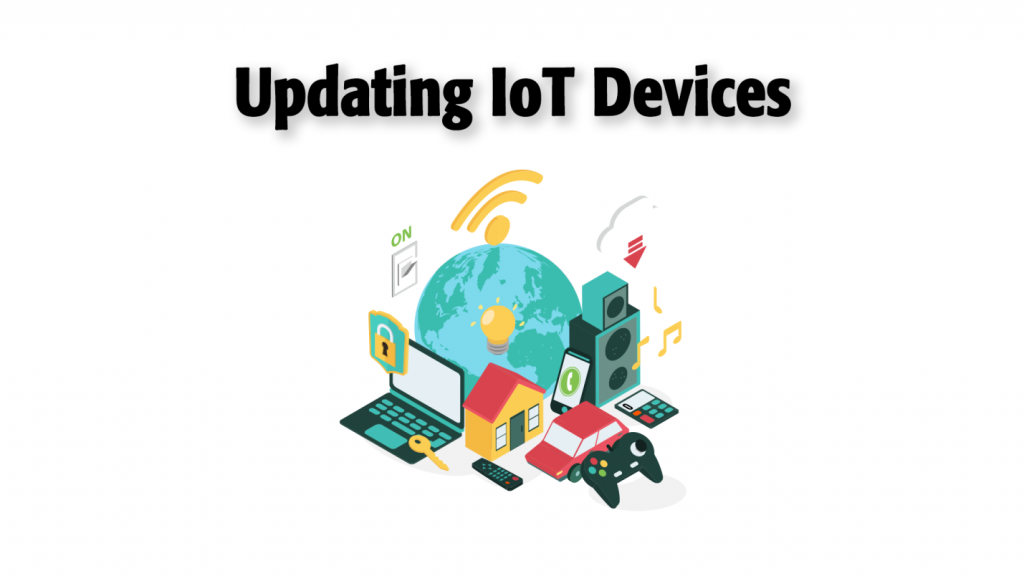As you may know, the traditional approach to updating software is divided into several stages. First things first, you identify the areas which need updating, purchase or download the latest updates, and enjoy the enhanced potential of your IT assets. What allows these updates to safeguard your solutions is digital signatures which ensure that nothing actually threatens your software’s integrity and authenticity. Still, this is not always the case with the Internet of Things (IoT). Since IoT-powered solutions normally comprise multiple connected devices deployed in different environments, it can be quite challenging to perform a scalable and secure update on your IoT devices. Below you can find key recommendations that will help you establish the IoT firmware update process smoothly and safely.
- To learn more about firmware programming and updates, check other dedicated posts at Sirinsoftware.com.
Always Backup
Once you decide to update your current working configuration on your IoT device, make sure you will be able to access and retrieve important data if something doesn’t go as planned. In other words, you should be able to restore your device to the previous working configuration if a glitch or any other issue arises during the firmware update process. Many companies now rely on cloud repositories to store their trusted configurations and other important data they might need in case of emergency. To switch to an earlier firmware version, make sure the new image is capable of loading it. What’s more, take care to ensure proper protection of your partition to prevent misusing old configurations.
Schedule Updates
Another thing to consider in the process of deploying your update is scheduling updates to prevent possible cases of data tampering, timely spot software bugs, etc. Note that your system should be designed in a way such that it allows administrators to make all the necessary arrangements for the future updates. This will help you avoid unintended downtime and network congestion during the deployment of a new update.
You can avail yourself of two major IoT update models: push mode and pull mode. Which one to deploy depends on your specific situation. As its name suggests, the push mode model enables servers to ‘push’ the latest version of firmware to your IoT device. This model can be the best bet if you need to install a minor, quick update in real time. Pull mode, in its turn, compels, or ‘pulls’ your servers to extract new firmware updates for your IoT solutions. Unlike its push counterpart, it cannot be deployed in real time and requires much time and effort.
Make Your Vendor Supports Your Update Option
To make sure you get timely and quality firmware updates, you need to cooperate with experienced and reliable vendors who know which configuration option will work best for you. Should you require a new firmware update for your personal IoT solutions, you need to download configurations directly from your provider’s update servers. Still, in case of managed IoT deployment, your IoT devices are centrally managed by a dedicated company or organization. Prior to being installed on your IoT device, a new firmware update is subjected to testing and quality control. Such measures ensure that you’ll get the best possible update for your IoT device.
Furthermore, you need to make sure that you vendors can provide the required updates for all the components of your IoT device. Thus, if your device relied on multiple sensors or microcontrollers for operation, it goes without saying that each of them should get timely firmware updates. Otherwise, your entire system may crash down.
Consider Your Bandwidth Limits
You should be particularly careful if your bandwidth is slowed down or has been remaining low for a long time. Under such circumstances, you are likely to experience difficulty downloading full-image firmware updates. This process will inevitably get in the way of collecting, processing, and analyzing data by your IoT device. So, it’s best to opt for package or differential updates.
Make Security Your Priority
As with any components of your tech ecosystem, it’s critical to take all measures possible to secure your updates. For this, you’ll want to ensure that none of the versions of your firmware updates has been misused. Make sure that all updates downloaded from your vendor’s servers are digitally signed and tamper-proof. Except for data origin authentication, you’ll want to avail yourself of hardware cryptography-enabled microcontrollers, which serve as a powerful weapon against the prying eyes of cyber criminals.