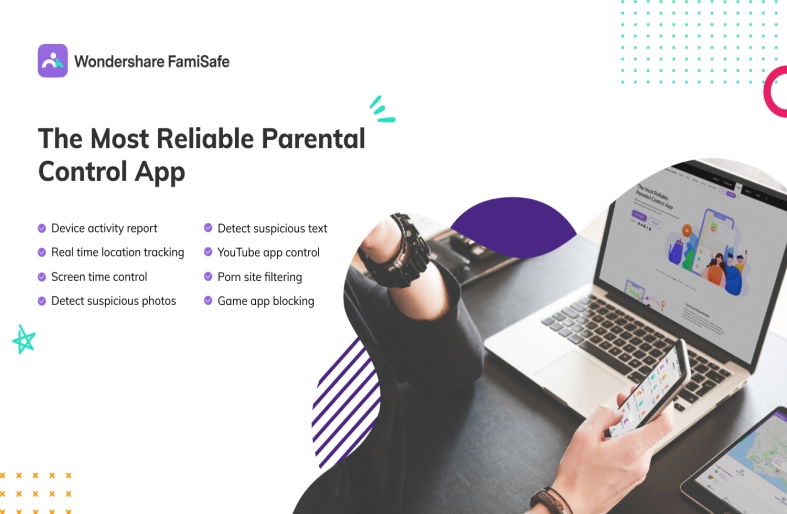The modern age is an age of the internet, where you can get information about everything on the internet you want. It may not be wrong to call the internet the best knowledge resource. The children are using the internet to help them in their studies. They also use the internet for entertainment and gaming.
In such a situation, the parents have to monitor their children what they are doing on the internet to save them from unwanted things as these may be harmful to them.
Parents need to keep an eye on their children while using the internet. It will be better to monitor the screen of mobile or desktop so that the children may not expose to inappropriate things on the internet.
FamiSafe Parental Control App
Parents need to use a monitoring app to keep an eye on their children’s activity. Parental control is too much important in this age of the internet.
FamiSafe Parental Control App is the best app to monitor and control your child’s activity while using the internet. You can monitor the screen of your child’s device with the help of the FamiSafe parental control app. Using this app, you can detect all impropriate images or other contents on your child’s device.
- Parents can track the daily activities of their children on the internet.
- They can monitor the screen of the child’s device.
- Parents can check the history of the internet browser even the deleted web pages on the browser.
- You can block unwanted sites on the internet browser and add some useful sites for your children.
Android Parental Controls with the help of FamiSafe, you can control your child’s Android devices to monitor their activities on the internet. You can check the internet browsing history and the apps they are using on their Android devices.
How to Use Famesafe Parental Control Application?
It is too simple to use the FamiSafe parental control application for monitoring the kid’s activities while using the internet. You have to follow these steps for using parental control application,
- Register your account on the FamiSafe website and download the application from the Google play store.
- In the second step, you have to install the downloaded application on parental and child devices.
- The third and last step is to connect and manage the devices from the FamiSafe account.
Features of Feamisafe Parental Control App
FamiSafe is the best parental control app that you can use on your mobile and desktop devices to monitor your kid’s activities. There are some best Features of the FamiSafe application.
Report Daily activities
You can check the daily activities of your kid’s device from your FamiSafe account. You can also check the deleted history of your child’s internet browser, as sometimes kids try to delete their secrete activities on the internet.
Block impropriate web contents
With the help of this application, you can block unwanted content in the browser of your kid’s device, as may be impropriated to him. You can also add some meaningful sites in the browser.
Set Parental Alerts
You can set alerts on the parental device for getting instant alarms if your child tries to access a blocked site from his internet browser. It will be helpful for you to monitor your child and protect him from unwanted internet sites and contents.
Manage Screen Time
FamiSafe will help you while managing the screen time of your child’s device by setting some smart schedules for him. With the help of this feature, you can block the child’s device after the time limit overs.
Support Multiple Device
By signing into your FamiSafe account, you can monitor more than one device from your account. You can manage up to 5 to 30 devices according to your subscribed plan.
Price Plans of FamiSafe
FamiSafe is offering you the best 3 price plans according to your requirements:
1 FamiSafe Monthly Price Plan
You can buy this monthly plan for $9.99. By purchasing this FamiSafe price plan you can monitor up to 5 devices from your account at a time easily.
2 FamiSafe Quarterly Price Plan
These six months price plan is available for $19.99. If you have purchased this plan, you can monitor up to 10 devices.
3 FamiSafe Annual Price Plan
FamiSafe Annual price plan is available for $59.99. In this price plan, you can control up to 10 devices.
DOWNLOAD LINKS
GOOGLE STORE https://play.google.com/store/apps/details?id=com.wondershare.famisafe
Conclusion:
In this age of the internet, kids use the internet for both studies and entertainment. So, the need is here parents should check them what are they doing on the internet? For this purpose, Parents have to use a monitoring application to manage the activities of their children on the internet.
FamiSafe Parental control app is the best application to monitor your kid’s activities on the internet. With the help of this application, you can manage screen time, check the daily browsing history, and block impropriate websites and contents on the internet.
FamiSafe offers you the three best price plans for your devices at a reasonable price. You can purchase a monthly, Quarterly, annual plan according to your choice.